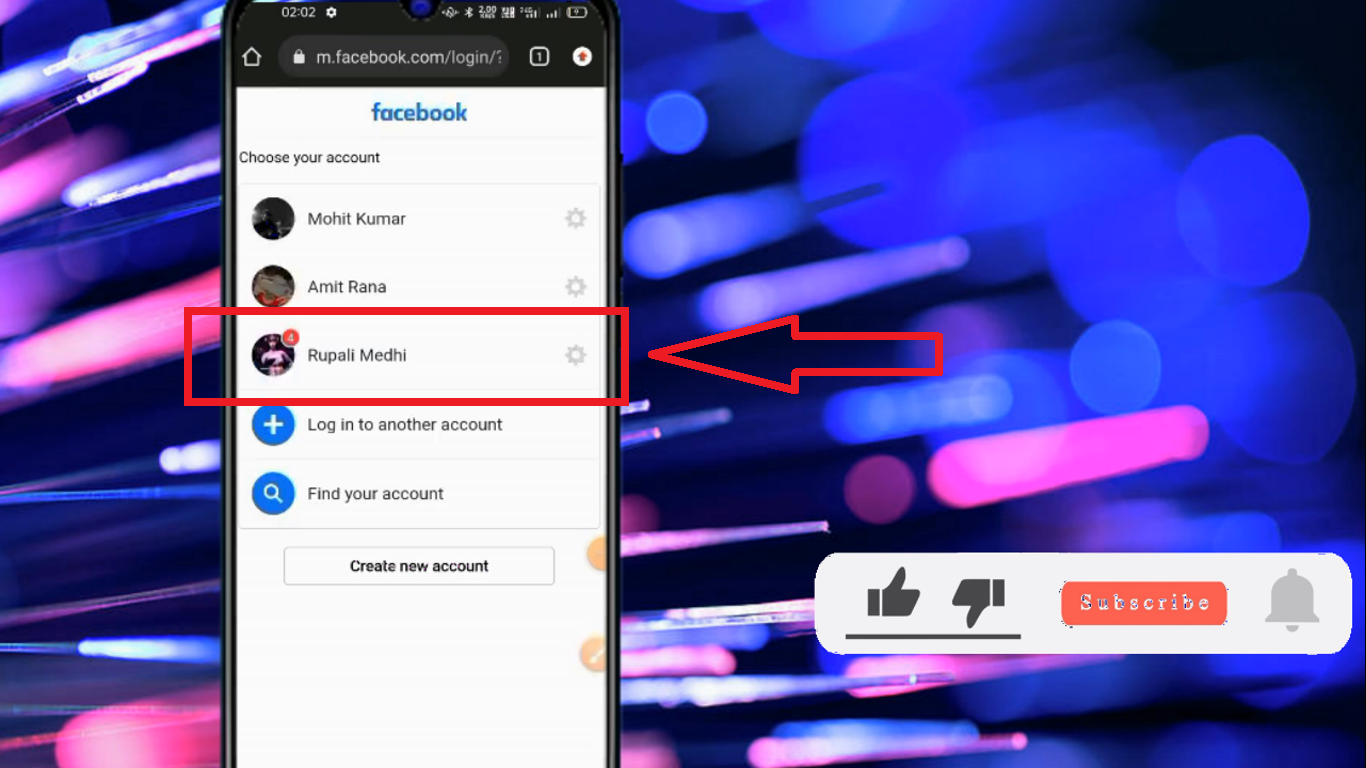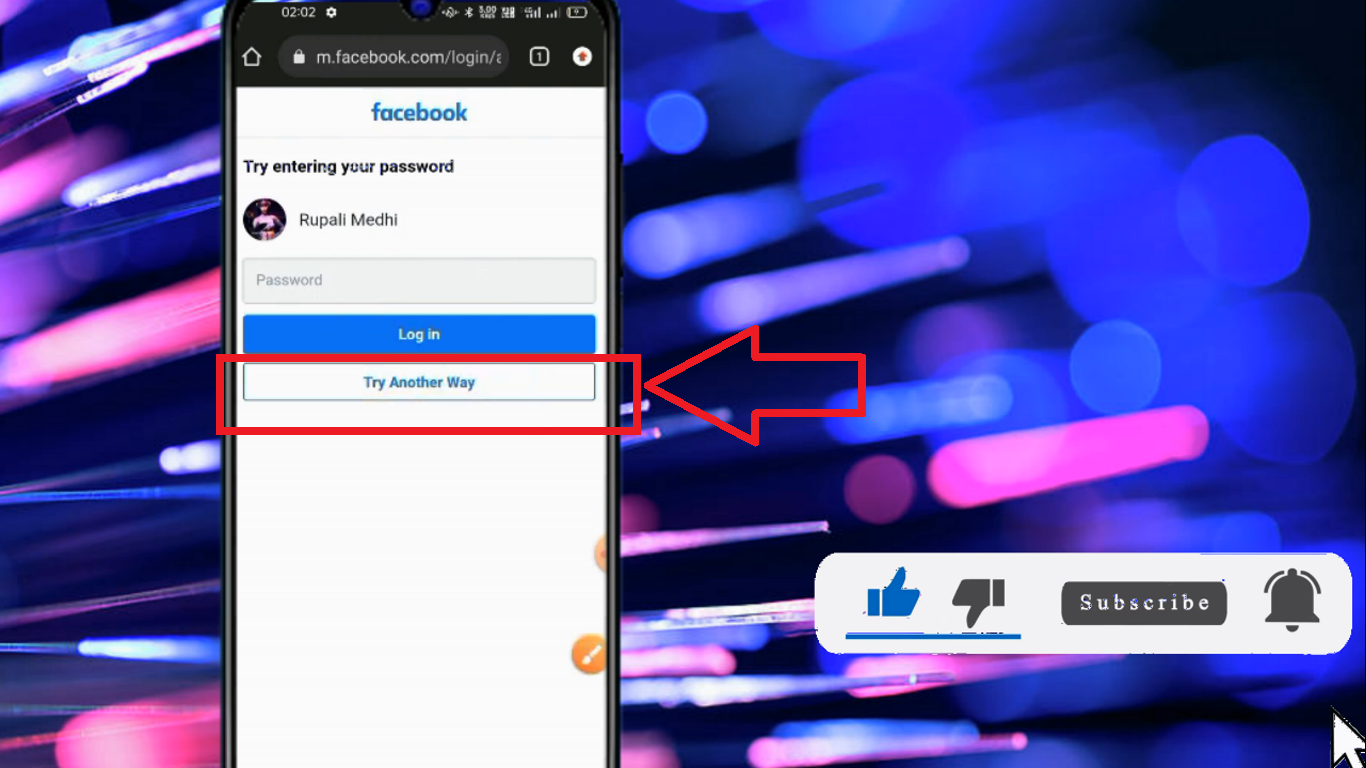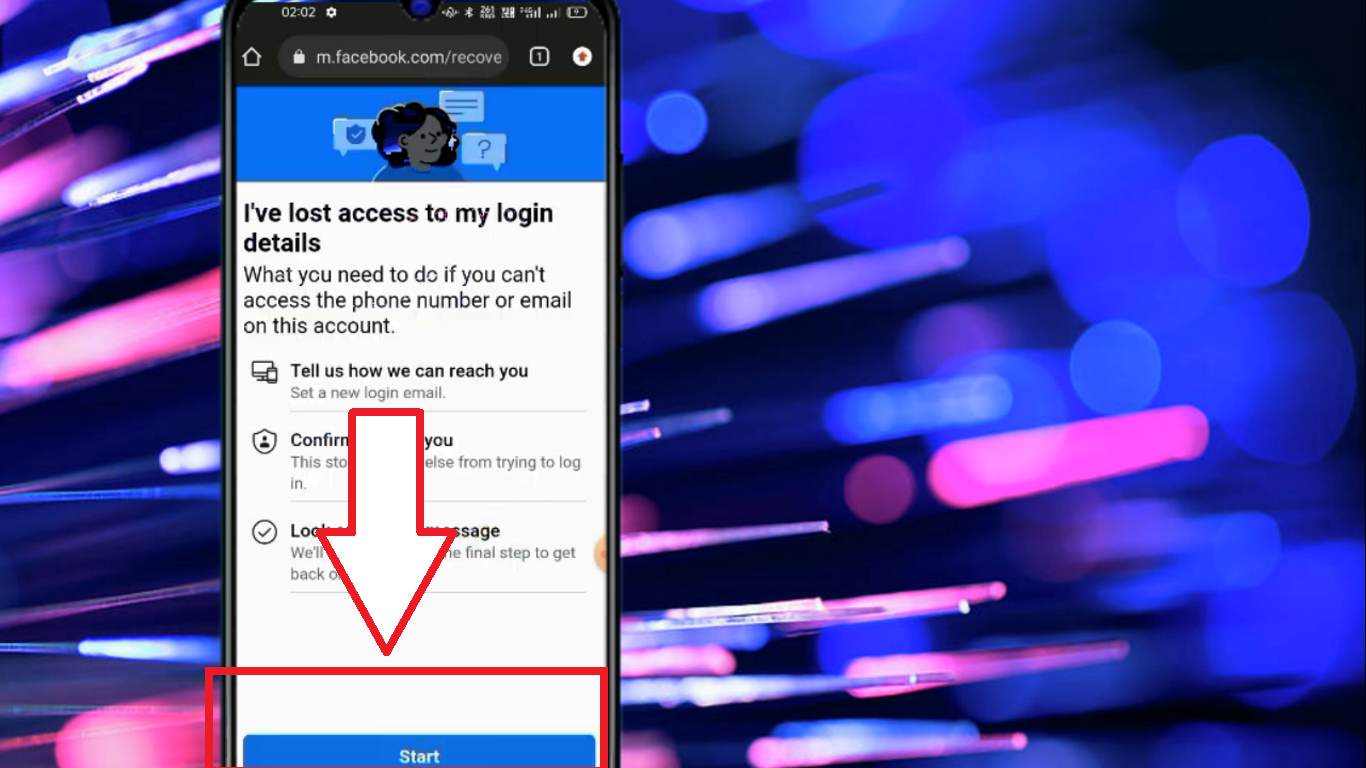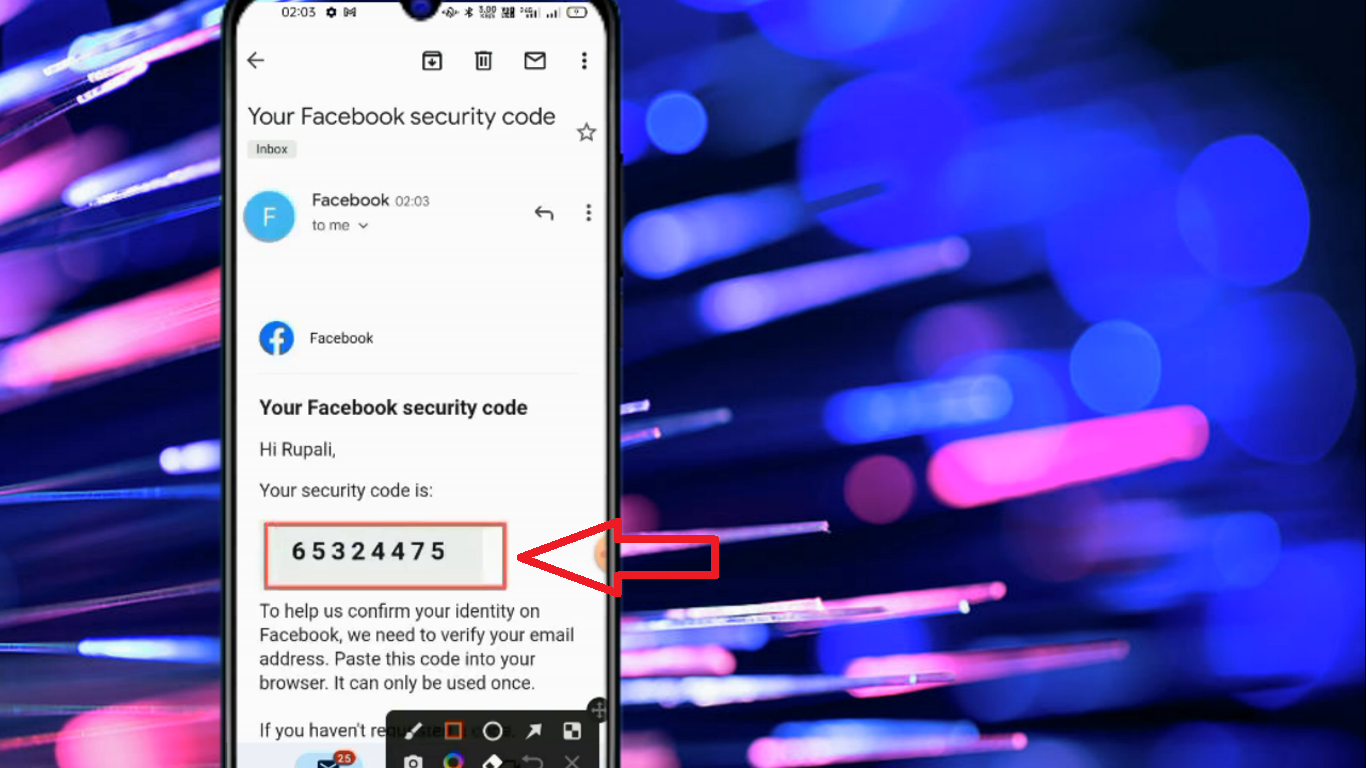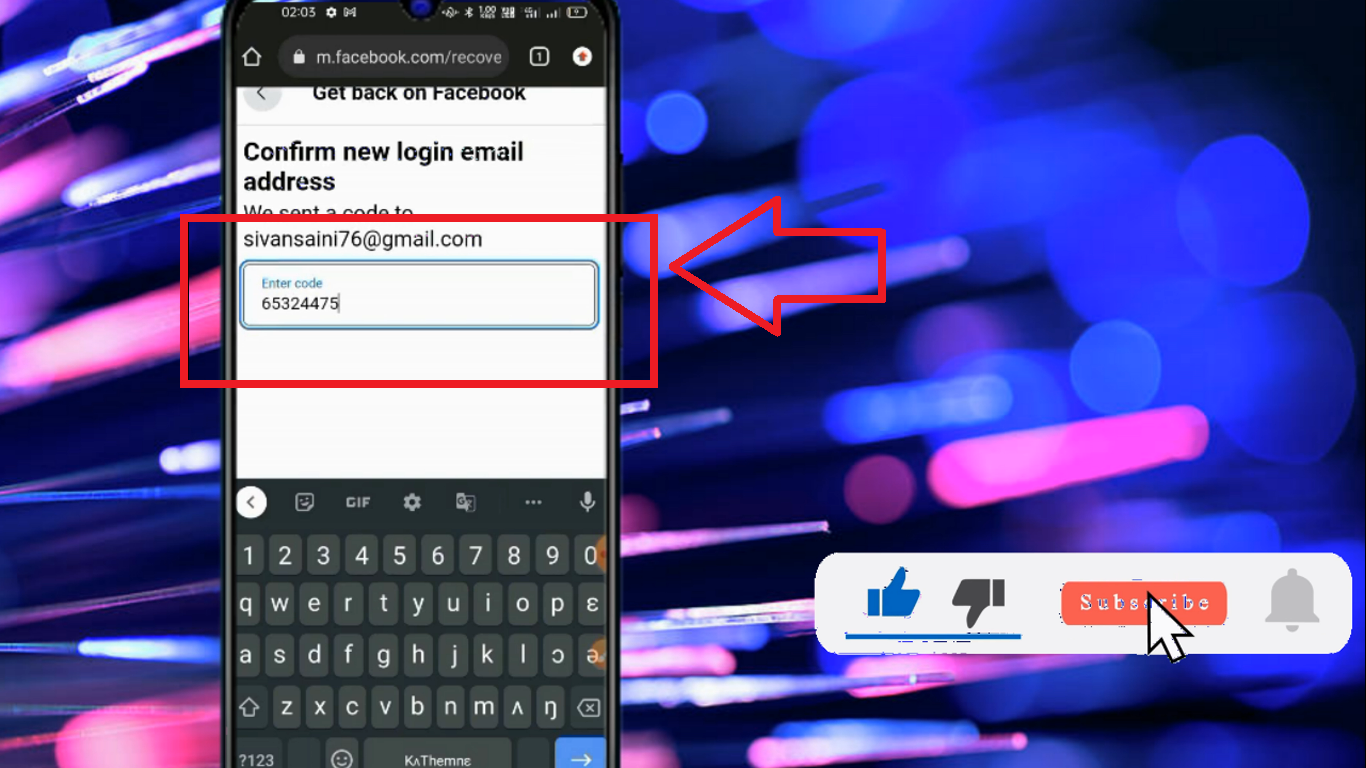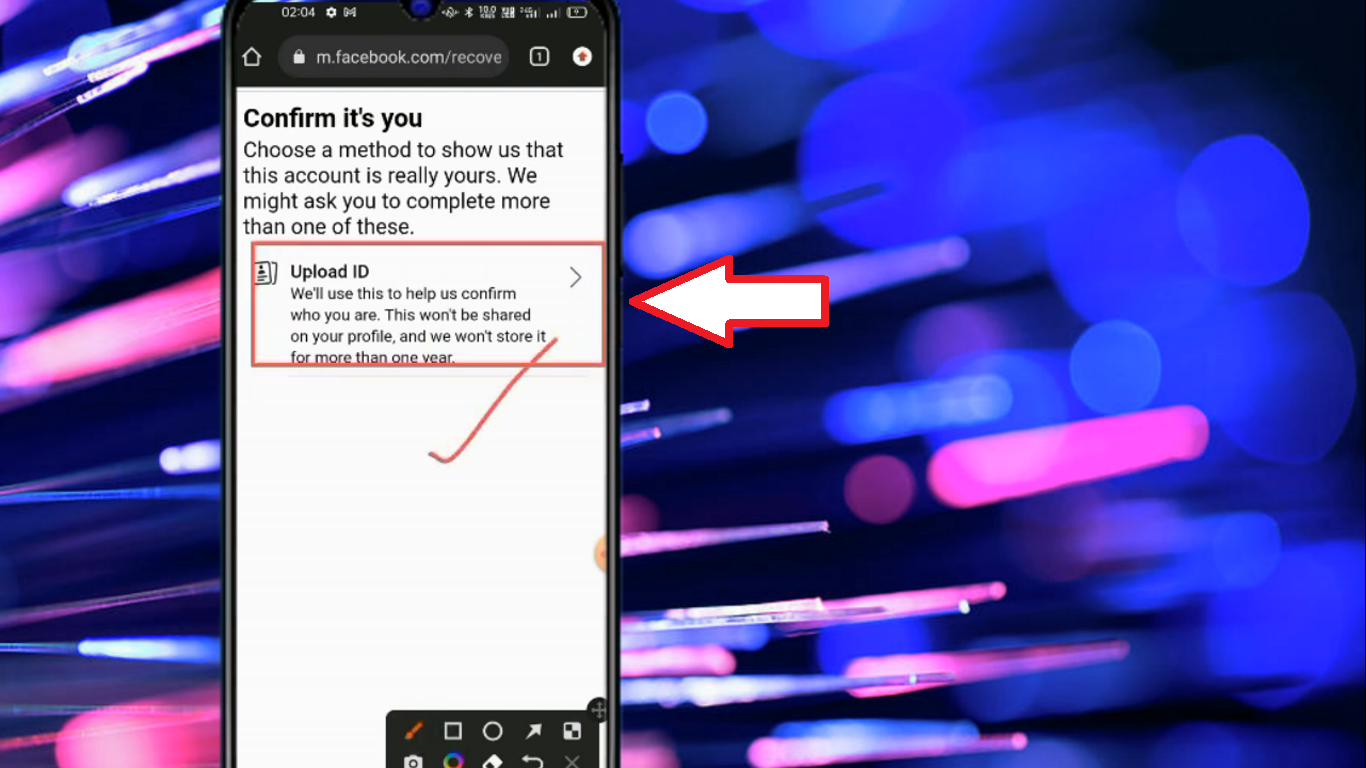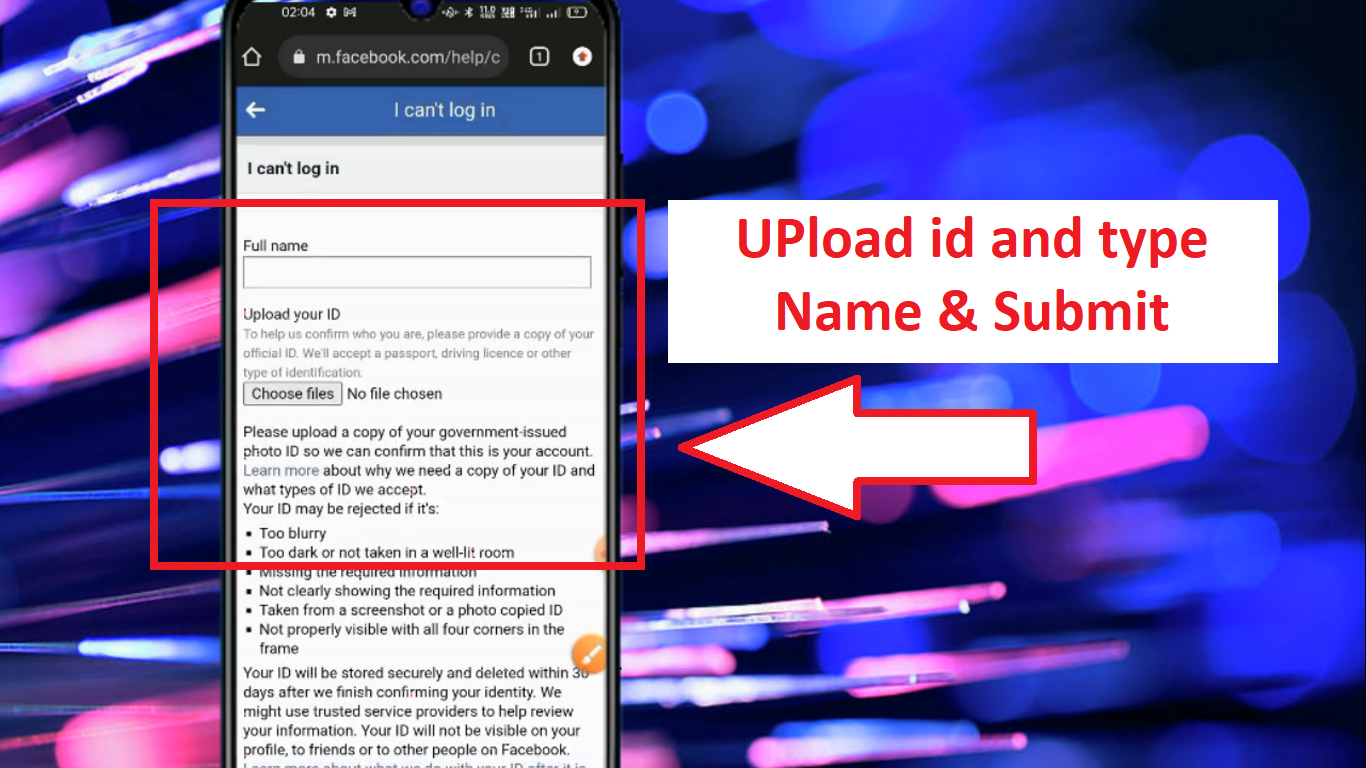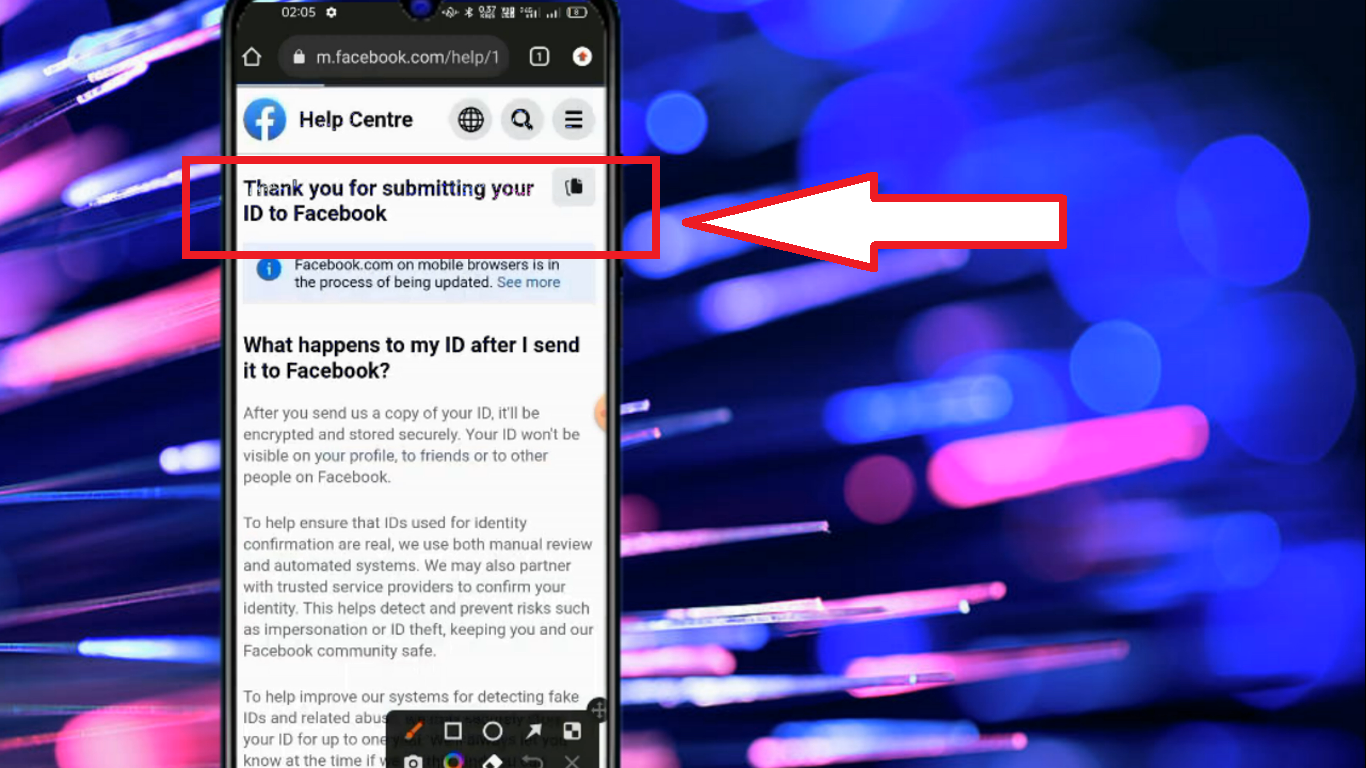Are you trying to recover your hacked Facebook account but don't have access to the associated email address or phone number? Don't worry! You can still recover your hacked Facebook account even without your email or phone number. In this ultimate guide, we will provide step-by-step instructions on how to recover hacked Facebook account without email and phone number. With the right tools and resources, you can easily take back control of your FB recovery process.
In this blog, I am going to show how you can gain access to a hacked Facebook account back. the steps is really simple please follow all the blog from start to end to recover the account back. I am going to use No Longer Access to this method to recover the hacked Facebook account. if you encounter any issues please comment down I will help you. Let's start.
Identify the Hack
The first step in recovering your hacked Facebook account is to identify that your account has indeed been hacked. Common signs of a hacked account include unauthorized changes to your profile information, posts that you did not create, and messages sent from your account without your knowledge.
If you suspect that your Facebook account has been hacked, you should act quickly to recover it. One effective way to do this is to use the FB recovery process. This process allows you to regain access to your account using your email address or phone number.
Another option is to try the hack Facebook recovery feature, which involves resetting your password. If you are unable to reset your password using your email address or phone number, you may need to contact Facebook for additional support.
Visit the Login page on the Facebook
First, you need to visit the Facebook login page and choose the account that you want to recover. in my case, I am going to recover the third account in the list below.
Forget Password
Now next you need to click on the forgotten password and then just click on Try Another Way then proceed to the next step, make sure to use the browser not the embedded browser in Facebook.
No Longer Access to This
Now you need to click on no longer have access to these? button and you will pop the following confirmation page and just click on the Start button to start to begin verification of your hacked id.
Change Existing Email
Now you need to provide a new valid email address where you will get a Facebook verification code and updates, please make sure that the new account should not be associated with any Facebook account previously.
Just type the email and a code will be sent to your email just copy the code and verify the email address that just belongs to you.
Upload Identity
After the email is verified you need to upload the identity to Facebook which clearly shows your Photo, Full Name, Date of Birth, and Country, if you have any government issued id you can upload it, if not you can make one online and upload It for the verification process.
FACEBOOK ID CARD MAKER :
https://gamitisa.com/cards/fbid/
Get the Password Reset Link from Facebook & Recover the Account
Now after every step is completed you need to wait for some time, facebook needs to review your id and information that this belongs to you, if they found this account belongs to you you will get the confirmation link from Facebook to reset the password, you need to reset the password and your account will be back to the normal as it is in the initial.
1. Click on the Reset Password Button.
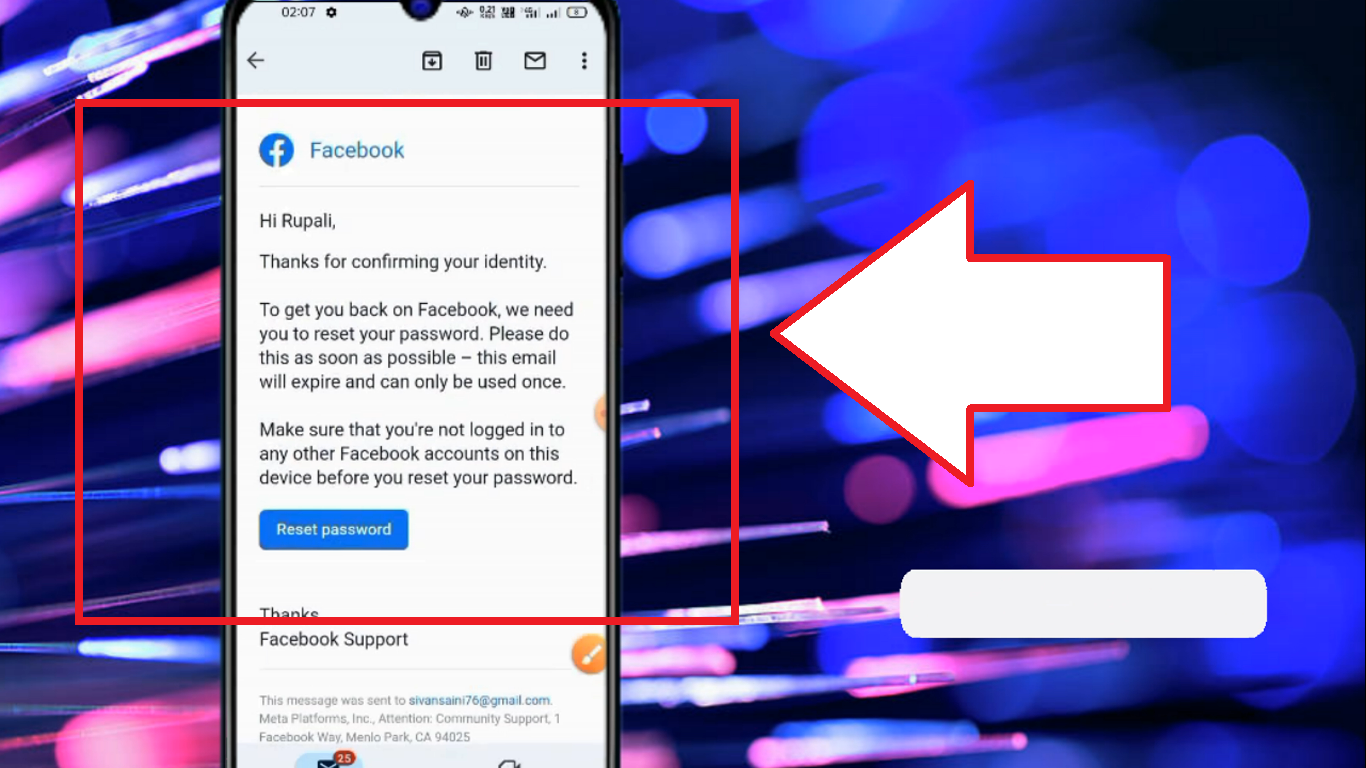
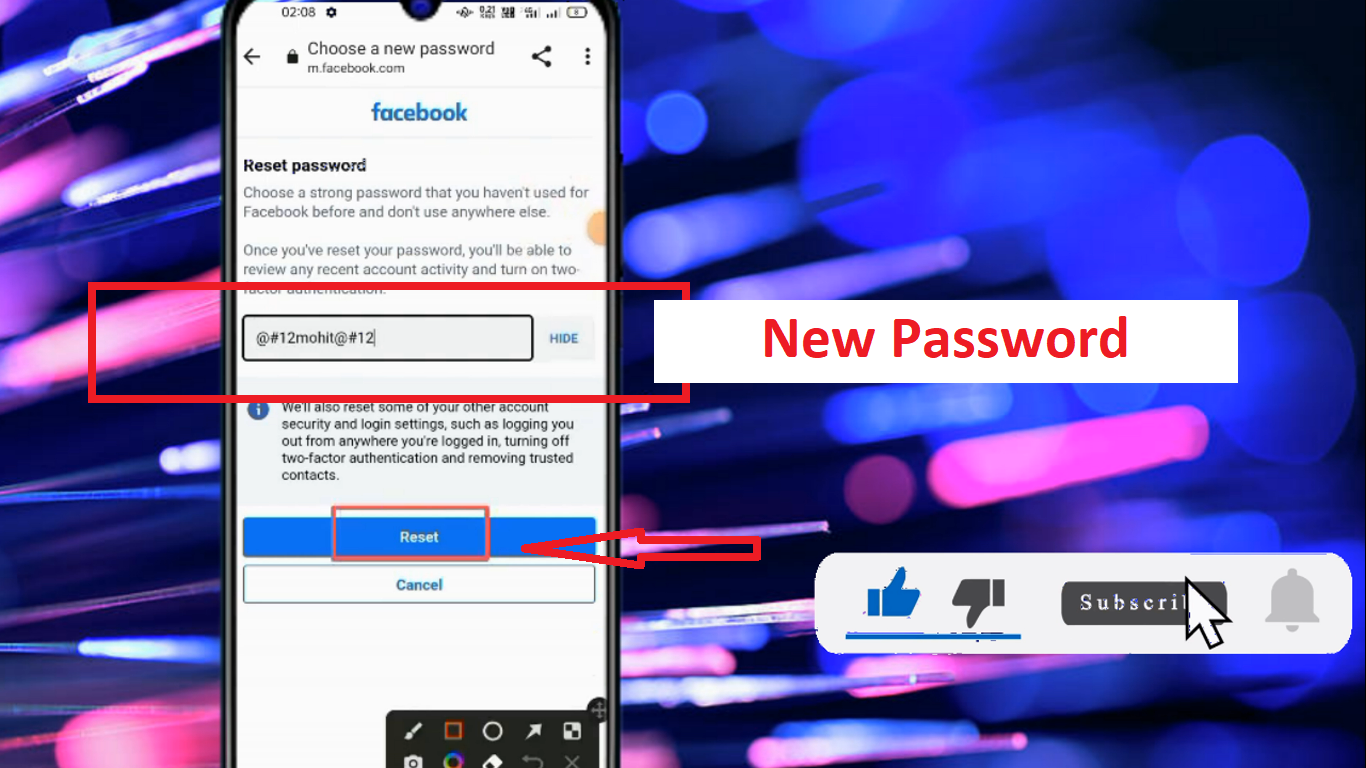
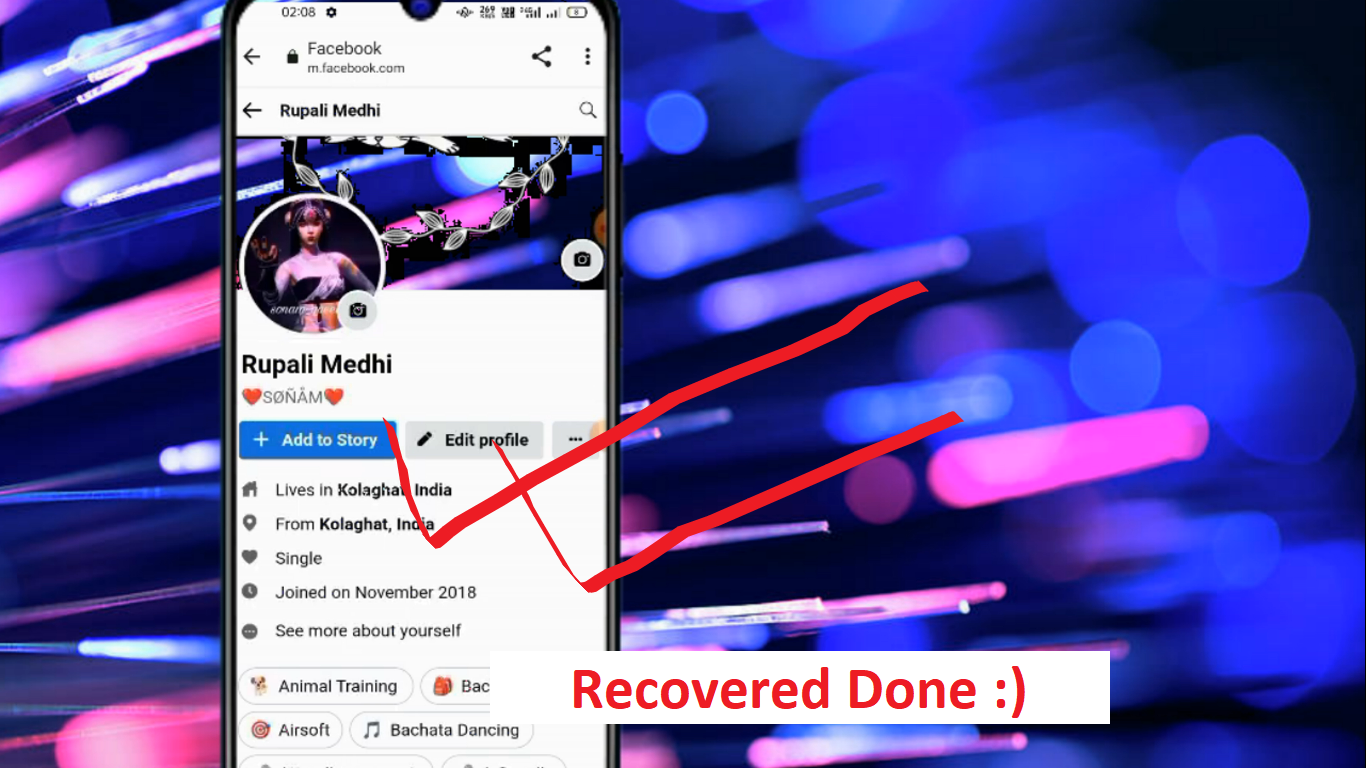
Seek Help From Facebook Support
If you’ve exhausted all your options and still can’t recover your hacked Facebook account, it’s time to reach out to Facebook support for assistance.
The first step is to go to the FB recovery page and select the “Get help from Facebook” option. From there, you’ll be asked to provide more details about the issue you’re facing, including a brief description of the hack and any relevant screenshots or information you have about your account.
You may also be asked to verify your identity by submitting a photo ID, such as a passport or driver’s license. Once you’ve submitted your request, it can take up to a few days for Facebook support to respond, so be patient and check your email regularly for updates.
It’s important to note that while Facebook support can be helpful in resolving your issue, they may not always be able to recover your account. However, they can provide guidance on how to secure your account going forward and prevent future hacks.
In addition to seeking help from Facebook support, you can also reach out to your local law enforcement if you believe that your account has been hacked as a result of criminal activity.
Remember, prevention is key to avoiding future hacks. Be sure to follow best practices for online security, such as using a strong and unique password, enabling two-factor authentication, and being cautious about clicking on suspicious links or sharing personal information online.
Also Read
- How to See Unsent Messages on Messenger
- How to Recover Deleted Messages on Messenger
- How to Connect WiFi Without Password
Prevention Tips for Future Hacks
Once you’ve successfully recovered your hacked Facebook account, it’s important to take preventive measures to avoid similar situations in the future. Here are some tips to keep your account secure:
- Change your password regularly and make it strong by using a combination of uppercase and lowercase letters, numbers, and special characters. Avoid using your personal information such as birthdates and phone numbers.
- Enable two-factor authentication (2FA) on your account. This adds an extra layer of security by requiring a code to be entered after logging in with your password.
- Don’t click on suspicious links or download attachments from unknown sources. These links or attachments could contain malware that can hack your Facebook account.
- Be wary of phishing scams. Hackers may send you fake emails or messages posing as Facebook to trick you into giving away your account details. Check the email address or website URL carefully before providing any information.
- Use a secure network when logging into your account. Avoid using public Wi-Fi or unsecured networks, as they can make your account vulnerable to hacking.
By following these simple steps, you can help prevent your Facebook account from getting hacked again. Remember, prevention is always better than cure when it comes to online security.